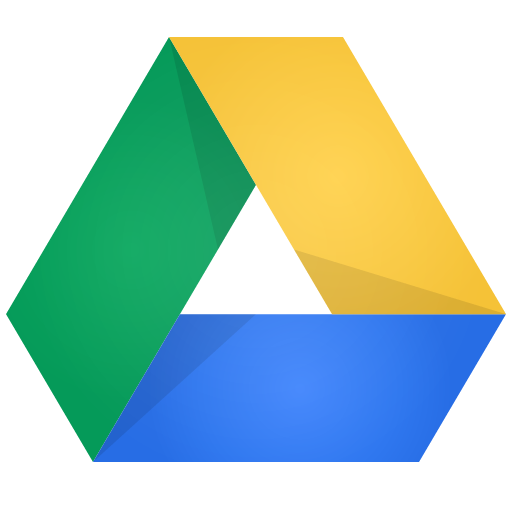A
Download the Teaching-Learning Plan Template
The Teaching-Learning Plan is central to Lesson Study. Our template will help you create that plan.
Accessing the Template
Your team will use the Teaching-Learning Plan to capture what you learn as you study the curriculum and content and as you plan the unit and lesson. Take a quick look at the Teaching-Learning Plan now, so you will be familiar with it for future reference. Decide where your team will store the Teaching-Learning Plan. Many teams save it to a shared Google folder where team members can collaborate online.
Click the link below to open the document in Google Drive. You will be prompted to make a copy of the document for your own use. If you prefer, you can also download the template as a Word document to collaborate in a more traditional fashion.
Resources:
Teaching-Learning Plan Template
B
Gather Meeting Tools
Choose a Platform for Materials
We suggest that you agree now on how your team will record, share and store the following information:
- meeting schedule (including updates, reminders, etc.)
- meeting agendas
- meeting notes
- resources (research readings, standards documents, etc.)
- the Teaching-Learning Plan
- documentation of your work, if desired, so you can present it to other educators (some teams like to use the PowerPoint template below)